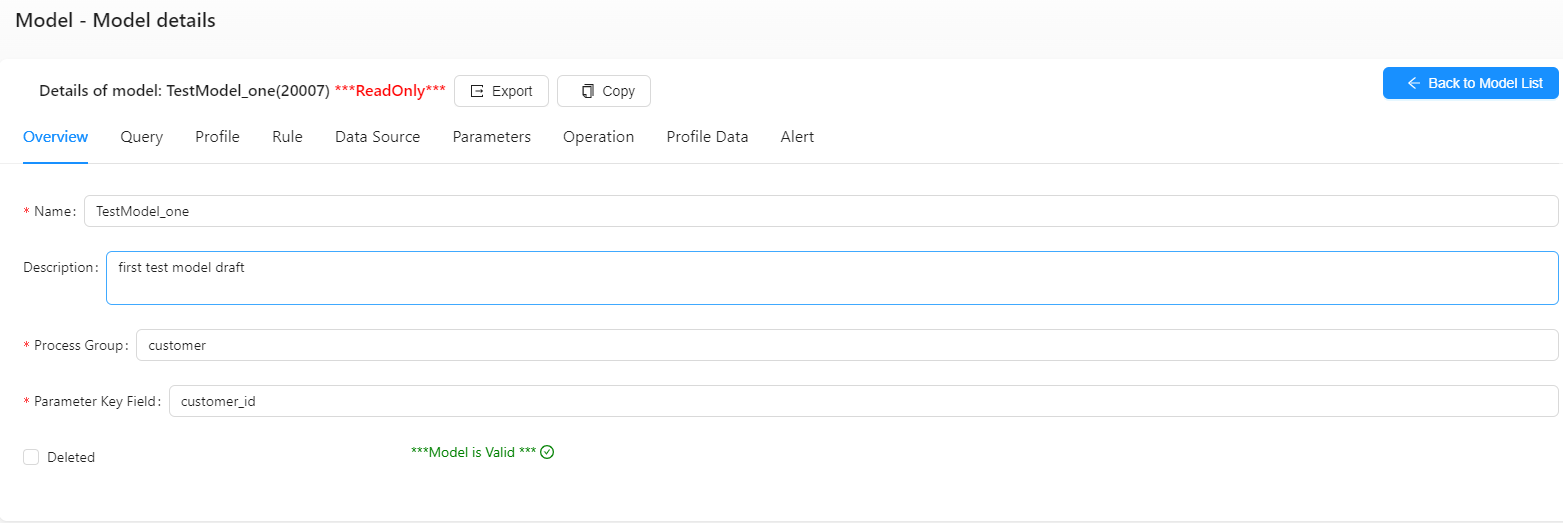Detect model
The Detect model menu allows users to search, add, update, or delete a detect model.
Search detect model
When the user clicks on the Detect model menu , it will show the list of detect models as below.

Add a detect model
To add a detect model, click the New button and a new detect model form will show in the right side.

Update or Delete a detect model
click the Edit icon to update or delete a detect model as below.
Check the Delete Checkbox and save to delete the record.

View a detect model details
To view the details a detect model, click the view icon.